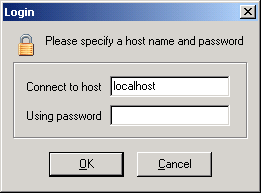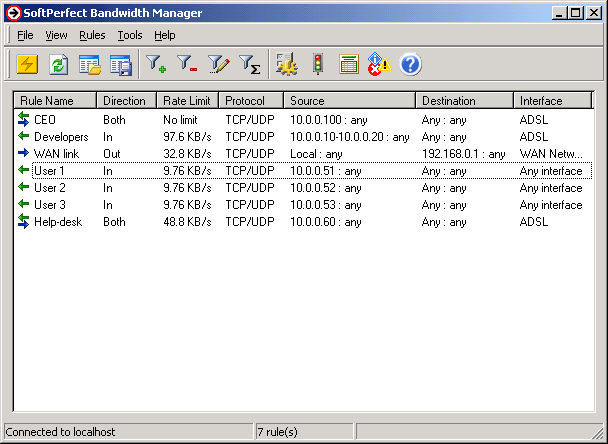| Specify a host name and password to connect to the SoftPerfect Bandwidth Manager service. By default, the host name is local host and the password is blank. |
| |
| If you have installed the bandwidth manager service on another computer, enter its IP address or name to access it. If you are using Windows XP SP2 with the active firewall, please set it up to allow the bandwidth manager connection (the TCP ports 8701 and 8702). |
| |
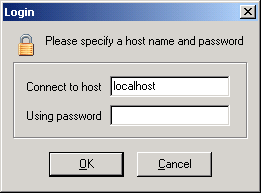 |
| |
| After a successful logon, you will see the main window and a list of traffic filtering rules. |
| |
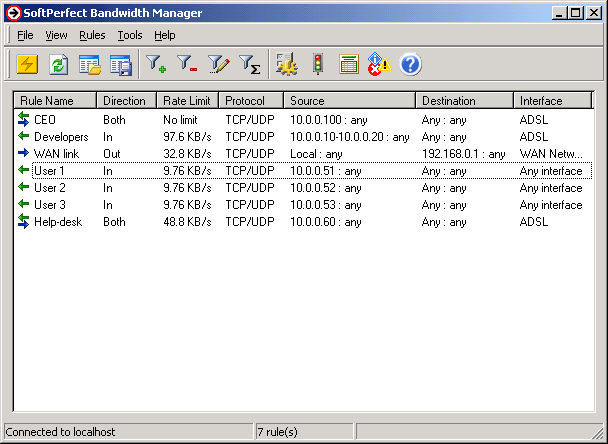 |
| |
| |
| The toolbar buttons have the following functions: |
|
| |